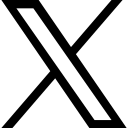AI for Yoga Teachers: how to use AI without losing your voice
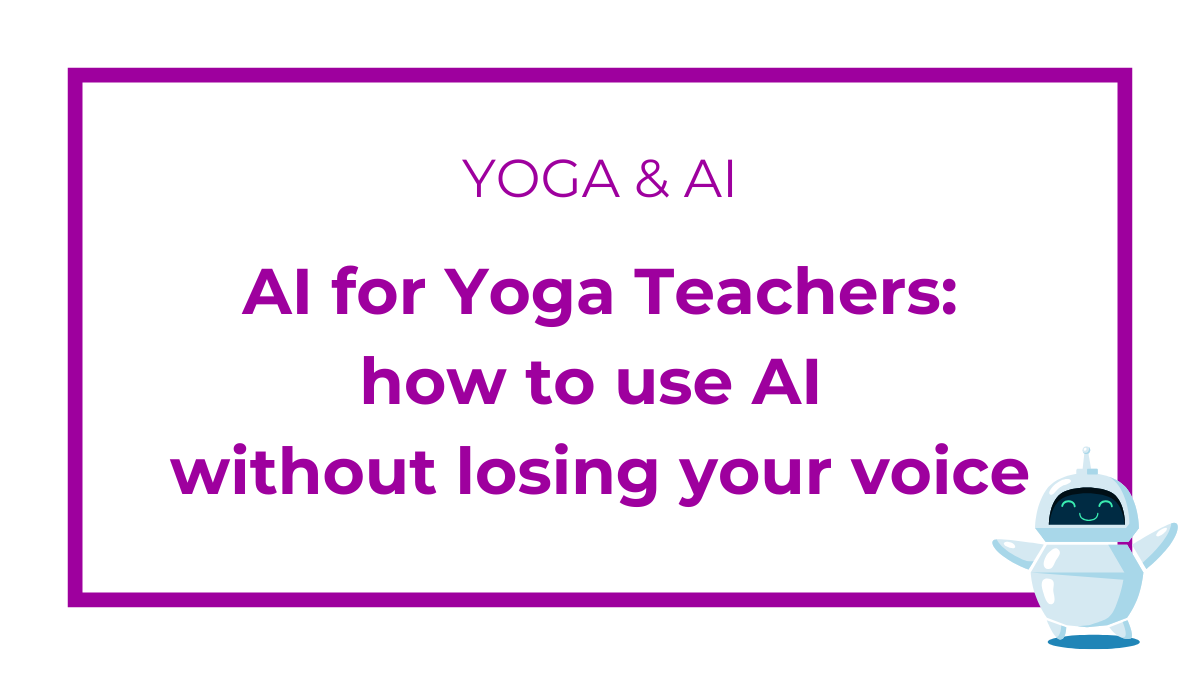
This beginner-friendly guide shares real examples and ethical tips to help you save time, create content, and grow your yoga business with AI.
Curious about how AI can actually help you as a yoga teacher?
Whether you’re a beginner or feel a little lost with all the hype, this guide is for you.
Inspired by Ethan Mollick’s popular article, this version is written just for yoga teachers — to help you save time, create better content, and reduce tech stress with AI.
The best AI for yoga teachers
There are 3 great AI platforms to explore as a yoga teacher.
You have chatGPT, which you have probably heard of or might have even tried. ChatGPT is great for brainstorming, research, writing, image generation — and you can even talk to it in Voice Mode. I use chatGPT daily.
Next you have Claude, this model can do all of the above, except creating images and videos. I occasionally use Claude, it looks a little nicer than chatGPT, but for me that is where the platform gets confusing. So I prefer chatGPT.
Lastly we have Gemini. Gemini only recently became available in Europe, so I haven’t explored the full app yet — but in my Google Workspace, I already love its smart features like email follow-ups and quick reply suggestions. Like ChatGPT, Gemini is a strong AI option for yoga teachers, especially if you’re already in the Google ecosystem.
How to pick your model
Let me start by telling you how you should NOT pick your model: simply by following some random advice on the internet. If you asked me, I'd say go with chatGPT. But you might not like chatGPT as much as I do and you might prefer Claude, because you don't even need images.
So here is my advice: pick the one you like using the most.
Pick the one that:
- you find easy to understand where to click to get special features
- gives you the best responses (more on this in a moment)
- might sound silly, but: you like how it looks
I have simplified a little here. Actually, you have been picking your platform. We need to go one level deeper.
Each platform (like ChatGPT or Gemini) uses different models (like GPT4o) — kind of like different cars. Sports cars can go fast, but might not be great for carrying a lot of yoga props (heyyy community center yoga teacher!). SUVs are like a dream for yoga props, but are hard to park in a parking garage.
I usually just go with the newest available model, and that works great for most yoga business tasks.
👩🏻💻 Homework: Start an account on chatGPT, Claude and Gemini. Play with each of them. You can ask each model the same question and see which one you like the most to interact with.

Deep Research
Something important you need to know: the newest shiny thing in the AI world is Deep Research. If you did your homework, you know how fast AI can react. Pretty much instantly. It's because it's not thinking, it just answers with the most likely words that will please you. (Yup, that's why it often starts with "That is such a great idea/question!").
Enter Deep Research. Now we have the option to get the AI to think. Actually take some time, consider different angles and options and only then give us an answer.
Wait, so when I tell AI to think deeply or more, it doesn't? Nope, it just pretends. If it starts typing right away, it has done no thinking whatsoever.
On most platforms you can find the Deep Research button now. By pressing it before sending your prompt is how you get your AI to think a little deeper.
Where you could use deep research:
- to ask about a specific condition (e.g. "what is carpal tunnel syndrome, what should I be aware of in my classes when a student has carpal tunnel syndrome and provide me with a 30 minute peak pose sequence that is suitable for someone with carpal tunnel syndrome")
- yoga philosophy (e.g. "create a detailed report with references and examples from real life, plus a 60-minute hatha yoga class around the yogic idea of ahimsa")
- things not yoga related: gift ideas, travel plans, mindfully, but second opinion, holistic medical advice, etc...
You might not know this yet, but AI is really good at making up stuff. It actually doesn't know when it's doing it, but it makes up stuff all the time. Using deep research is a safer method to get less lies and made up stuff, but it is not error free. There have been examples where the AI got off on the wrong foot and created something totally fake, but extremely realistic (it had extra time to think of its lies!). ALWAYS double check output.
Can you talk to AI instead of type?
Oh yesss you can!
All three tools offer voice mode, but chatGPT and Gemini are better than Claude.
I prefer dictating (talking and getting a written reply), but you can also speak and listen — like a walking tour guide or a feedback buddy while you teach. Great for when you don’t want to type.
However, your conversation is saved also in text, so you can look up things later.
💡 Speaking directly to your AI can also really boost its ability to speak in your voice. No robotic replies!
👩🏻💻 Homework: try teaching a yoga class to your AI!

Creating documents, images and videos with AI
Do we need AI images and videos in yoga?
While most people are wowed by the images and videos AI can create - chatGPT and Gemini, Claude doesn't - I think going that route as yoga community might not be the way to go. Sometimes I see these posts of "yoga as imaged by AI" and I keep thinking: how about we finish talking about what yoga is, as imagined by our current society? We don't need them AI images.
Anyways, it can be fun. Try it out, you might be surprised and have a good laugh.
Creating class plans & student reports with AI
Now THIS is a more useful feature. AI (all 3 mentioned before) can also generate documents for you.
Be aware that sometimes they ask stuff like: "should I set that up on your website?" "would you like a Trello table?". They cannot do that. They cannot create just anything - like a Trello Table (yet).
ChatGPT can turn your text into a ready-to-use Google Doc — perfect for class plans, private client summaries, or event outlines.
Whatever you can get in chat, you can also get in a nice document. Ask, and see what happens!
👩🏻💻 Homework: try creating a report!
How to get good results with AI
Are you trying to be nice to your AI so it won't kill you when they overtake the world? Or in hopes of getting a better response?
Are you always searching for the BEST prompts?
Sorry to tell you, but that stuff is irrelevant. AI has gotten so good, that you can just converse with it normally and it will give you a good response. Without the perfect prompt, without being all "please, thank you".
However, if your output sucks, there are some things you might do to improve:
- Give context.
While AI might sound like it knows you, it doesn't. ChatGPT has its memory feature, but has been found unreliable at actually using it. Gemini can access your gmail, but again, might not always do this best.
So give context manually. Upload relevant files and images. One great thing you can do for your yoga business, is to keep a simple doc ready about your company. Who is your audience, what do you do, what are your offers, etc. Whenever you are doing marketing things for example, add that document to the chat. - Be clear and specific.
Once again, AI might be magical, but it can't read your mind. If you don't give it enough details, it will make up stuff. Instead of "Write me an Instagram post" -> "Come up with a 5 second instagram reel that will help me grow my audience, so it should be relatable. Use a strong hook. Write down what I should record, which music to use and write a caption. My audience is ...." Instead of that last one, you could share your company info document.
Another great way to avoid made-up stuff, is to BEFORE asking it to create anything, ask it to ask YOU questions to clarify the assignment. - Ask for more.
Here is the real AI magic: it can give you not just 1 or 3 or 5 ideas for your next email newsletter, but 30 or 50 or more. Ask for more. The more you ask, the better the output. The first few are always the most generic, so don't be shy, ask for a lot more. - Use branching
This was new to me, but is such a great feature. You send your prompt. You get a shit answer. You can go back and edit your prompt and get a different reply. All different versions will be saved. This way you can go back and forth between versions.
Common problems with AI and how to troubleshoot
Hallucinations
This is where AI just makes up stuff. Models have gotten a LOT better at not giving you random fake information, but they are not error-free.
The best thing you can do is to always double check "facts" and talk about things you actually know a lot about. When learning new things, make sure you use other sources as well.
Unconditional support
If you've been using AI for a while, you have probably noticed that whatever your idea, it is the best idea ever. Whatever you ask for an opinion about, you are always right.
To get actual feedback and arguments, don't fall for the flattery. Question the AI. Why does it think your idea is so great? If it were the devil's advocate, what would it say then?
You can also ask it to give it to you straight, sometimes it will get mean and straightforward. Pretty refreshing.
👩🏻💻 Homework: for some great idea you recently had, roast your AI.
More AI for Yoga Teachers?
I have an AI Vault for Yoga Teachers where I share workflows and tips on how to work with AI. It's totally free and you can get it here.
PS: both images in this article were created by ChatGPT. Did you notice?
Categories: : ai
 Katie Roth
Katie Roth